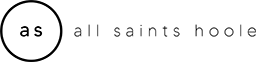Welcome to the world of ChurchSuite! Whether you have used it before, or are completely new to it all, we hope that you enjoy diving in and seeing how to get the most out of My ChurchSuite. We are planning on streamlining our processes as much as possible to connect with each other, minimise staff workload and also to avoid anyone “slipping through the cracks”, so it would be great if you could get on board.
First we need to note the differerence between ‘ChurchSuite’ and ‘My ChurchSuite’. ChurchSuite is the main system, and we use it to store our address book (don’t worry, ChurchSuite is very secure), our children’s information and groups, homegroups, calendar including things like services and staff annual leave, rotas for services, and Church Centre bookings. So all in all, it is very comprehensive. Most people who come to All Saints will be better off just using the basic My ChurchSuite app, which has a lot of features and can hopefully help us to stay connected. My ChurchSuite is your personal portal to connect with the life of the church and includes all the aspects of ChurchSuite that relate to you as a valued member of All Saints. If you don’t have a phone or tablet, you can access My ChurchSuite from a browser, without losing any of the functionality.
From here, we will first give instructions for using the My ChurchSuite app on your phone or tablet. Below these there will be instructions specifically for accessing My ChurchSuite from a browser. Click here to skip to the browser instructions.
If you are just looking for how to use My ChurchSuite once you are all logged in, please skip down to later sections.
Accessing My ChurchSuite using the dedicated app
First things first: you will need to download the app. You can search for ‘My ChurchSuite’ on whichever app store you use for your device. Below is a copy of the emblem used for the app; hopefully you will be reassured that you have the correct one when you download it!

Once the app is downloaded and installed on your device, you can now start logging in. It should ask you to enter a pin which you will be able to use to speed up logging in in future.
You are now ready to enter your details so that you can get started! Click here to go to the next step.
Accessing My ChurchSuite as a website
To open My ChurchSuite in your preferred browser, you can scroll to the bottom of any of our website pages and you will find a ‘My ChurchSuite Login’ button which will take you to another page to enter the email address you used to register with All Saints. If you are unsure which address this is, perhaps take a look about any mailings you receive from us, and see which email account they are sent to. Or if you are still stuck, email rachel.kirkland@allsaints.church for more help. You can also log in directly from here by clicking on the button below.
You are now ready to enter your details so that you can get started! Click here to go to the next step.
Signing in to My ChurchSuite
On your first sign-in to My ChurchSuite, you will be asked to ‘Search for your church’. Start typing ‘allsaintschurch’ and although there are lots of All Saints Churches around, this is our peronal identifier. See the image below (hopefully you recognise our logo!):
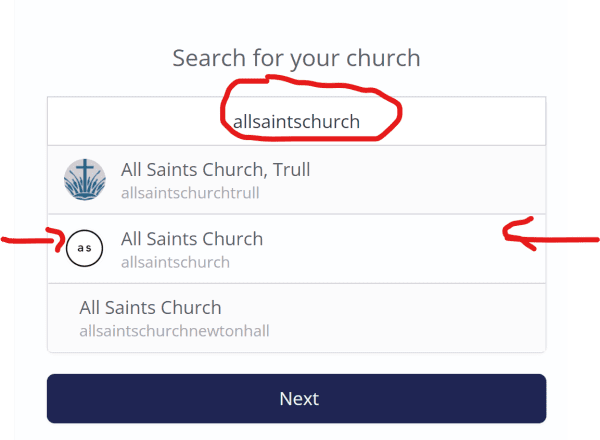
You will now be asked for your username or email address. The email address you should use is the one we hold for your account on ChurchSuite. If you are not sure which address we have, you can either look in your emails to see where we send weekly notices etc., or you can contact rachel.kirkland@allsaints.church and she can hopefully let you know. You will also need to set up a strong password.
Using My ChurchSuite
My ChurchSuite is absolutely full of little gems that should help us as a church grow closer together. All Saints has always been a caring church that often feels more like a family than even friends. We enjoy connecting and living life together in the times between our weekly services. As apprentices of Jesus, we need to worship and learn to walk together, helping each other to live like Jesus, with Jesus, and for Jesus. We hope that through this small change in moving more into technological solutions, many more people can be blessed.
Once you are “in”, the best first step is probably just to have a look around! You shouldn’t be able to break anything(!) so press on a few buttons and look around the app/website. That’s the easiest way to familiarise yourself with all the functionality on offer.
The first page you see is the home page, with a little message at the top. Below that are our upcoming featured events. Scrolling down you will find a list of all recent communication that you have received through ChurchSuite (such as the weekly notices and any rotas or reminders). If you press or click on any of these, you can read the message again. It’s great because if an important email from us gets lost in your email inbox, it can be very hard to find it when you want to look at it again. But if you come here, it should be much easier to find. We try not to spam you with emails too often!!
Next you should be able to view the information we have stored on you. You can easily edit this information to ensure that we have the most up-to-date contact information for you. You can even add a little picture – always helps to put a face to a name!
Next you may want to open the menu – if you are using the app then there should be a button saying “Menu” or something similar. If you are using a browser, the menu should be permanently on the left-hand side of the page.
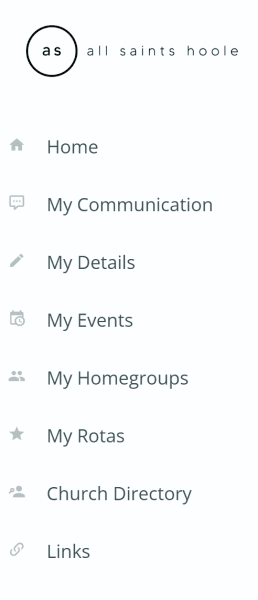
Home
The home screen is just the first one you have already found, discussed above.
My Communication
Here you can find more of the communcation from All Saints, sent via ChurchSuite.
My Details
The page shows the information All Saints has on you. You can edit any of the sections using the associated edit button. For example, if your name, email address, phone number…changes, you can easily edit them yourself here. Up to date information means we can continue connecting with you. In the communication section, as well as changing personal details, you can also decide which types of All Saints mailings you do or do not wish to receive. This gives you complete control over what we send you.
Also on the My Details page is an important section regarding which of your information you would like to make visible to other All Saints members who also use My ChurchSuite. You can choose any combination of your data to be available to other members of our church family. Your name is shown automatically, but you can choose whether or not to show your email address, phone number, address etc. Some people are not comfortable with having this information available to others they may not know, and we completely understand that. Please prayerfully consider whether the advantages to you and the church or church members being able to get in touch with you more easily, outweigh the dangers of having this information published on this app for others to see and potentially misuse. Please note that we have made the decision that only adults 18+ can have My ChurchSuite access. This is in line with our Safeguarding Policy.
My Events
Here you view upcoming events at All Saints – such as Sunday services, youth events, Narrative Theatre Company performances, Cheerful Givers Lunches….
Invites requiring a response i.e. booking a ticket, can be found in the ‘My Invites’ tab. Just in case it’s fallen off the bottom of your emails!
My Homegroups
Here you can find practical information about any homegroups you might be a part of. You can also contact other members of your group through this space. On the ‘Details’ tab there is a bit more information about what the particular group enjoys, and a bit about the leaders of the group. There is also a map although this may not be entirely accurate as some groups move between different people’s houses throughout each term.
My Rotas
The ‘My Rotas’ page shows when you are next serving at All Saints, in any capacity (and we really are so very grateful for your service!). You can also send emails to other members of the team for your particular ministry – from preaching to baking biscuits, to playing the drums!
You can also click on the ‘Rotas’ tab to see other rotas, including (at the bottom), an ‘All Rotas’ option to see who is serving on a particular Sunday. This does rely of course on whether the rota members have agreed to make their names visible.
Church Directory
The Church Directory is a list of all of the church members who have ‘opted-in’ on My ChurchSuite to allow their information to be visible to other members of All Saints. So for some people, this may literally just be their name, while others may be happy for other church members with My ChurchSuite access to be able to see their email address and/or their phone number. Doing so helps us keep in touch with each other more easily, but as above, we completely understand if you have some hesitations and wish to keep your information private. You can still use My ChurchSuite though!
Links
Under ‘Links’ we currently have only two – the All Saints Hoole home page, and the page containing all our recordings – previously YouTube videos, but more recently audio recordings of the sermons. It is great to listen back and challenge yourself to see whether you’ve grown closer to Jesus and become more like him by applying the truths and suggestions in the sermon. Also, we often miss things on first hearing something, so it is always good to listen back and pick up things you didn’t hear the first time.
If you have any suggestions for ways to improve the My ChurchSuite appearance, either when accessing through the app or a browser, please do send an email to rachel.kirkland@allsaints.church and she will endevaour to make any improvements, where possible.